Taming the AI Editor: A Journey to a Killer Copilot Workflow
We’ve all heard the buzz: AI is set to revolutionize content creation and editing. But how do you move from a general-purpose AI tool to a finely-tuned assistant that understands your specific, demanding editorial guidelines? And more importantly, how do you keep the human editor firmly in control, enhancing their capabilities rather than just hoping for the best from a black box?
As a project leader for IBM Redbooks, I’m always looking for ways to improve our processes for these dense, highly technical publications. Recently, I embarked on a fascinating journey with an AI assistant to see if we could streamline our rigorous copy-editing process. It wasn’t a straight path, but the iterative process of prompt design and workflow refinement has led to some powerful insights – and a workflow that genuinely feels like a human-AI collaboration.
This post is about that journey: the trials, the breakthroughs, and the “aha!” moments that got us to a system where AI doesn’t just make changes, but explains them, and, crucially, learns when not to interfere.
The Starting Point: Great Guidelines, Big Challenges
IBM Redbooks have a comprehensive set of writing guidelines – a project leader’s dream for consistency, but a significant hurdle for any new editor, human or AI. Our core requirements included:
- Language and Spelling: Strict American English.
- Grammar & Quality: Meticulous copy editor standards.
- Clarity & Conciseness: Short, simple sentences for a global audience.
- Tense: Primarily present tense.
- Voice: Predominantly active voice.
- Person & Tone: Address the reader as “you”; strictly avoid first person (I, we, my, our); maintain a professional, direct, helpful tone.
The initial challenge was that while Copilot could make changes, it was often overly broad when given large chunks of text. Reviewing these changes without clear tracking was difficult, especially since our Enterprise Copilot is an external tool, meaning no direct real-time interaction with Microsoft Word’s “Track Changes.” The “Compare Documents” feature in Word, while functional, presented a “cluttered” view that wasn’t efficient for editors.
Iteration 1: Refining the Scope and Introducing Structure
We quickly realized that trying to edit entire chapters at once was counterproductive. The key insight was to narrow the focus.
Our first major shift: Process content section by section.
But the real game-changer was evolving the prompt. We moved from broad instructions to a very specific, structured request. We needed the AI to not just do but also to explain.
This led to the “Core Guidelines Prompt with Structured Output.” I asked the AI to act as an expert technical editor and revise sections based on our core guidelines, but with a critical addition: the output needed to be in three parts.
Here’s the core of that prompt:
You are an expert technical editor. Revise the following section from an IBM Redbook to ensure it is clear, concise, consistent, and strictly adheres to these core IBM Redbooks writing guidelines.
**Core IBM Redbooks Writing Guidelines:**
1. **Language and Spelling:** Use American English...
2. **Grammar, Punctuation, and Quality:** Ensure the text is grammatically correct...
3. **Clarity and Conciseness:** Write short, simple sentences...
4. **Tense:** Use present tense primarily...
5. **Voice:** Use active voice predominantly...
6. **Person and Tone:** Address the reader directly as "you." Strictly avoid first person...
**Output Requirements:**
Please structure your output for the section in three parts:
Part 1: Summary of Changes by Guideline
Part 2: Examples of Significant Changes (Illustrate up to 3-5 key sentence transformations)
Part 3: Fully Revised Section Text
This was a breakthrough! The AI provided not just the edited text, but also a summary of what types of changes it made and why, with concrete examples.
Here’s an example of the kind of structured output we started getting:
Part 1: Summary of Changes by Guideline (Copilot’s Output)
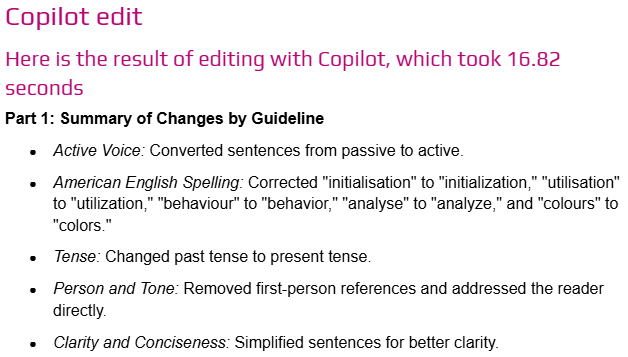
- Active Voice: Converted sentences from passive to active.
- American English Spelling: Corrected “initialisation” to “initialization,” “utilisation” to “utilization,” etc.
- Tense: Changed past tense to present tense.
- Person and Tone: Removed first-person references and addressed the reader directly.
- Clarity and Conciseness: Simplified sentences for better clarity.
Part 2: Examples of Significant Changes (Copilot’s Output)
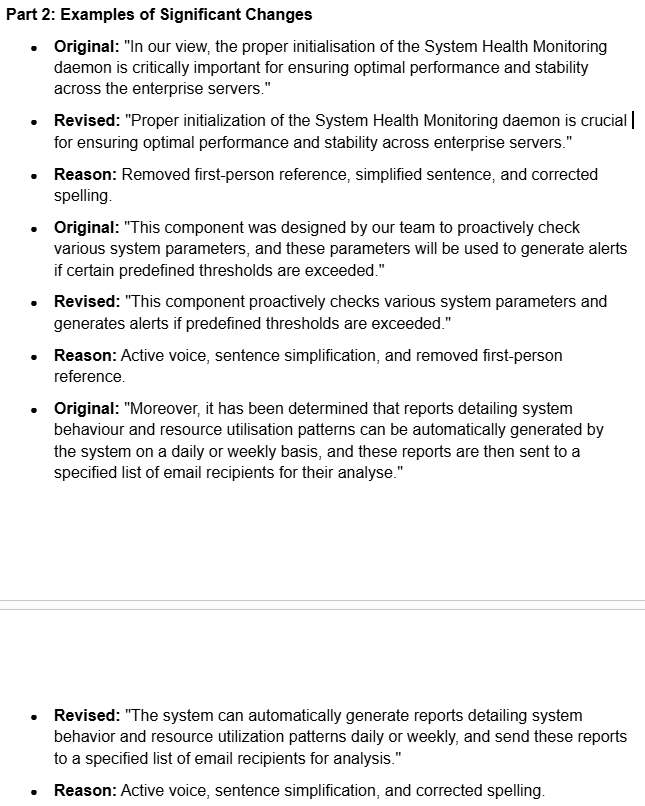
- Original: “In our view, the proper initialisation of the System Health Monitoring daemon is critically important…”
- Revised: “Proper initialization of the System Health Monitoring daemon is crucial…”
- Reason: Removed first-person reference, simplified sentence, and corrected spelling.
Part 3: Fully Revised Section Text (Copilot’s Output) (The clean, edited text)
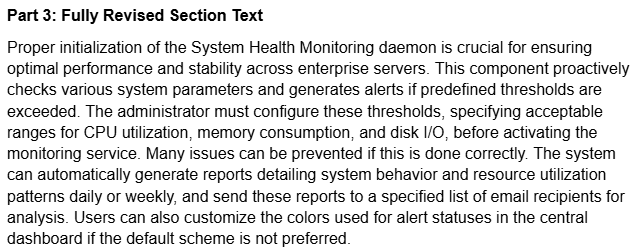
This structured output gave editors the transparency needed to quickly assess the AI’s changes before committing them.
Iteration 2: The “Don’t Touch If It’s Good!” Revelation
Even with the structured output, we hit another snag: the AI was too eager. It would re-edit text that was already compliant, sometimes making purely stylistic changes for the sake of change. This defeated the purpose of targeted, guideline-driven editing.
The final, crucial refinement to the prompt was adding conditional logic:
**Important Instructions for Revision (Added to the prompt):**
* **Crucially, only revise text if it demonstrably fails to meet one or more of the guidelines listed above.**
* If a sentence or phrase already adheres to all specified guidelines, **please leave it unchanged.**
* Avoid making purely stylistic changes or rephrasing for the sake of change if the original text is already compliant. Your goal is compliance, not just alteration.
* Preserve all technical accuracy and the original meaning of the content.
* Do not add new technical information or remove technically correct information unless it directly violates one of the core guidelines.
We also instructed it on how to report “no changes” if the text was already perfect.
Success! As I noted in our development log: “Yes, nailed it! We now have great editing, structured output, and this time when I ran it back through the editor, it just said that it’s good.”.
The Evolved Workflow: AI as a True Assistant
Our final workflow for editing a Redbook section now looks like this:
- Copy & Prompt: The editor copies a section from the Word document into the Copilot interface with our refined, conditional, structured-output prompt.
- Review AI Rationale: The editor first reviews Parts 1 (Summary) and 2 (Examples) from the AI to understand the why behind the changes.
- Assess Revised Text: The editor then looks at Part 3 (Fully Revised Text).
- Implement with Track Changes:
- If the AI’s output is excellent, the editor turns “Track Changes” ON in Word, selects the original section, and pastes Copilot’s revised text over it. This creates a clear block deletion/insertion.
- If minor tweaks are needed, the editor uses Copilot’s suggestions as a guide to manually implement changes in Word with “Track Changes” ON, giving granular control.
The Human in the Loop: Scaling the Benefits
So, what does this mean for editing an entire 100-200 page Redbook?
-
Massive Time Savings: Our simple paragraph test showed the AI being over 8 times faster (16.82 seconds vs. 2 minutes 24 seconds for my manual edit of the initially flawed paragraph). Extrapolating this, the first-pass edit of a Redbook could shrink from weeks to days, or days to hours. The human editor then reviews and refines this AI-polished draft.
- Unprecedented Consistency: AI applies rules with perfect consistency across hundreds of pages – a task where humans naturally falter. Every instance of “analyse” becomes “analyze,” active voice is systematically preferred, and first-person pronouns are consistently removed.
-
Human Expertise Elevated: Instead of getting bogged down in mechanical fixes, human editors can focus their expertise on:
- Technical Accuracy: The AI edits language, not facts. This remains paramount for human review.
- Nuance & Clarity: Refining complex technical explanations that AI might simplify correctly but without full contextual depth.
- Audience Engagement & Flow: Ensuring the Redbook tells a coherent, understandable story.
- A Shift in Role: The editor becomes more of a strategic partner with the AI, guiding it, validating its work, and handling the sophisticated elements that still require human intellect.
Key Takeaways from Our AI Collaboration
- Specificity is King: Vague prompts yield vague (and often unhelpful) results. The more precise your guidelines and output requirements, the better the AI performs.
- Iterate, Iterate, Iterate: Don’t expect perfection on the first try. Our journey involved identifying bottlenecks (cluttered compare views, over-aggressive AI) and iteratively refining both the prompt and the workflow. Your feedback at each stage is crucial.
- Demand Transparency: Requiring the AI to explain its changes (our “Part 1” and “Part 2” output) is vital for building trust and enabling efficient human review.
- Teach the AI When to Stop: The conditional instruction (“only revise if it fails guidelines”) was perhaps the most critical step in making the AI a true assistant rather than an overeager reviser.
- The Human Remains Central: AI, even when highly effective, is a tool. The human editor’s role evolves to one of strategic oversight, quality assurance, and handling the complex, nuanced aspects of technical communication.
This collaborative process has shown that with thoughtful prompt engineering and a willingness to iterate, AI can be a powerful ally in producing high-quality technical documentation, faster and more consistently. It’s not about replacing human expertise, but augmenting it, allowing us to focus on what humans do best.