Vibe Coding in Action: Creating Vibe Write
As a project leader, I’m always looking for ways to improve my development workflow. Recently, I discovered the concept of “vibe coding” through Y Combinator’s Startup School video titled How To Get The Most Out Of Vibe Coding | Startup School featuring Tom Blomfield. The video showcases how Tom spent a month building side projects with tools like Claude Code, Windsurf, and Aqua, demonstrating how modern LLMs can serve as legitimate collaborators in the development process—from writing full-stack apps to debugging with a simple error message paste.
Inspired by this comprehensive playbook for building faster with AI assistance, I decided to put these vibe coding principles into practice by creating a markdown authoring app, and the results exceeded my expectations.
What is Vibe Coding?
Vibe coding combines thoughtful planning with LLM assistance to create a more fluid, enjoyable development experience. It emphasizes comprehensive planning before coding, using version control effectively, and leveraging LLMs not just for code generation but for a variety of development tasks.
My Journey Building Vibe Write
Phase 1: Foundation & Web Application
I started by carefully planning out what I wanted to build: a modern, intuitive markdown authoring application with live preview capabilities and LLM-powered drafting. Following the vibe coding methodology, I created a detailed plan in markdown before writing any code.
The core features I implemented included:
- A clean, modern markdown editor with live preview using Marked.js
- Integration with local LLMs via Ollama for AI-powered drafting
- A model selection dropdown for easy switching between different AI models
- A formatting toolbar for quick markdown syntax insertion
- Light and dark mode toggle for comfortable writing in any environment
I kept the initial architecture simple with a frontend-only approach, focusing on clean code and user experience. Each feature was implemented in small, manageable chunks, with thorough testing at each step.
Vibe Write in Action
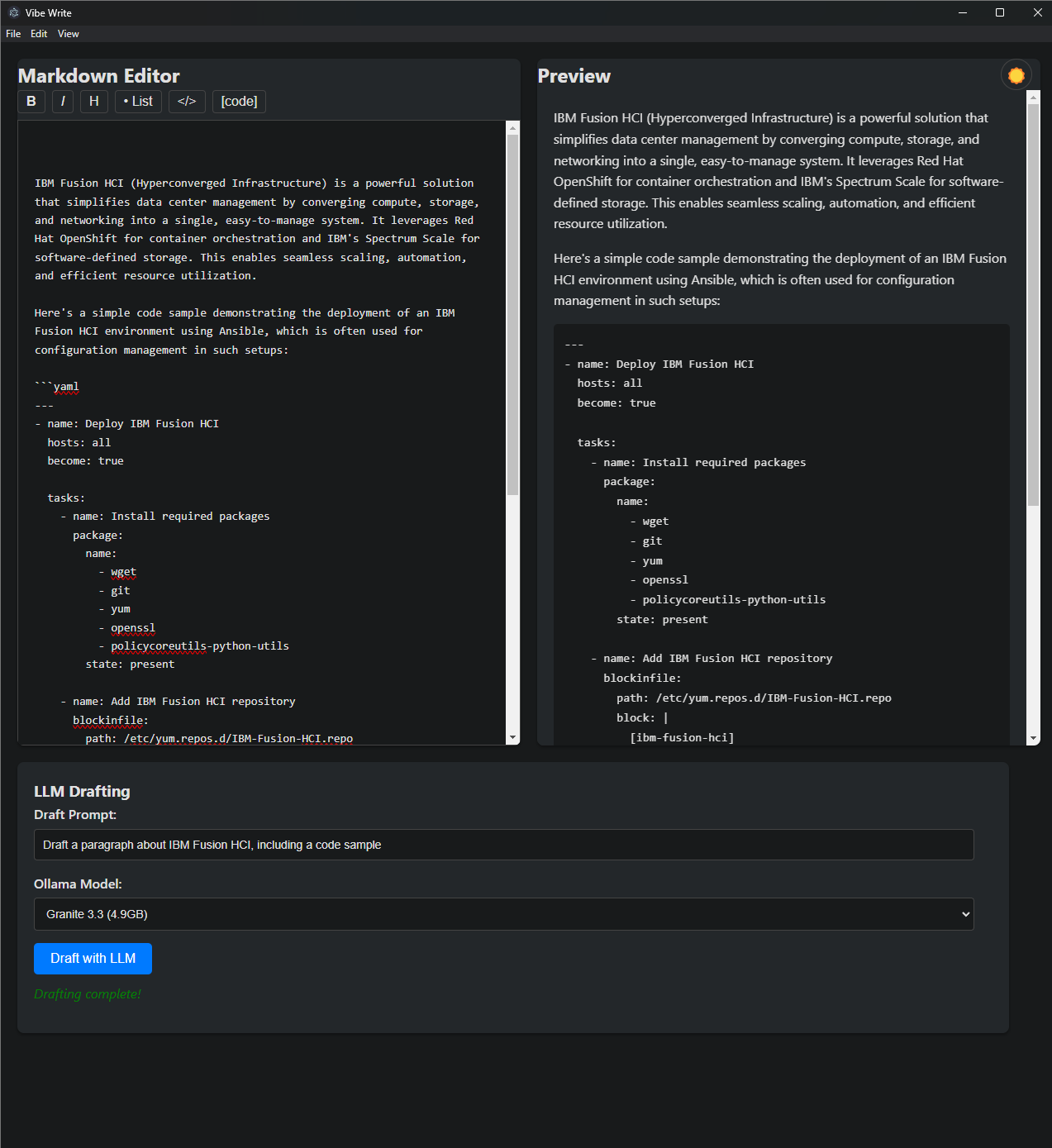
Caption: Vibe Write in action, showing the markdown editor (left), live preview (right), and LLM drafting controls (bottom).
Phase 2: Desktop Application
After establishing a solid foundation with the web application, I moved to phase 2: converting Vibe Write into a desktop application using Electron. This transition maintained all the original features while opening the door to more native capabilities:
- Preserved the core markdown editing and live preview functionality
- Maintained LLM drafting capabilities via local Ollama integration
- Set up basic Electron window management
- Prepared the foundation for file system integration, system tray functionality, and auto-updates
Key Vibe Coding Principles That Made a Difference
Several principles from the vibe coding methodology proved particularly valuable during development:
1. Comprehensive Planning
By starting with a detailed markdown plan, I had a clear roadmap for implementation. This reduced decision fatigue during coding and kept the project focused on delivering value.
2. Step-by-Step Implementation
Breaking down the plan into small, manageable sections allowed me to make steady progress while maintaining high quality. Each feature was implemented, tested thoroughly, and committed to Git before moving on to the next.
3. Version Control is Essential
Git became an indispensable tool throughout the development process. Having the ability to track changes and easily revert when necessary provided a safety net that encouraged experimentation.
4. User Experience Focus
Following the vibe coding emphasis on intuitive interfaces, I implemented several UX improvements:
- The formatting toolbar intelligently handles selection (including trimming spaces) for a more intuitive experience
- LLM controls are always visible without requiring scrolling
- The interface adapts responsively to different window sizes
- Dark mode uses comfortable, high-contrast colors for pleasant writing
5. Clear Feedback and Error Handling
Status messages and robust error handling, especially for the LLM integration, proved crucial for user trust and debugging.
Results and Next Steps
Vibe Write now exists as both a web application and a desktop application with solid foundations for future expansion. The development process was notably more enjoyable and efficient thanks to the vibe coding approach.
Future plans include:
- File system integration for saving and loading documents
- System tray integration for quick access
- Auto-updates functionality
- Additional native desktop features
Conclusion
The vibe coding methodology provided a structured yet flexible approach to development that resulted in a high-quality application with minimal frustration. By emphasizing planning, incremental progress, and effective use of tools, it created a development workflow that was both productive and enjoyable.
If you’re looking to enhance your development process, I highly recommend giving vibe coding a try. The combination of thoughtful planning, version control, and strategic use of LLMs can transform not just your code, but your entire coding experience.
This post was written with ❤️ and Vibe Write.